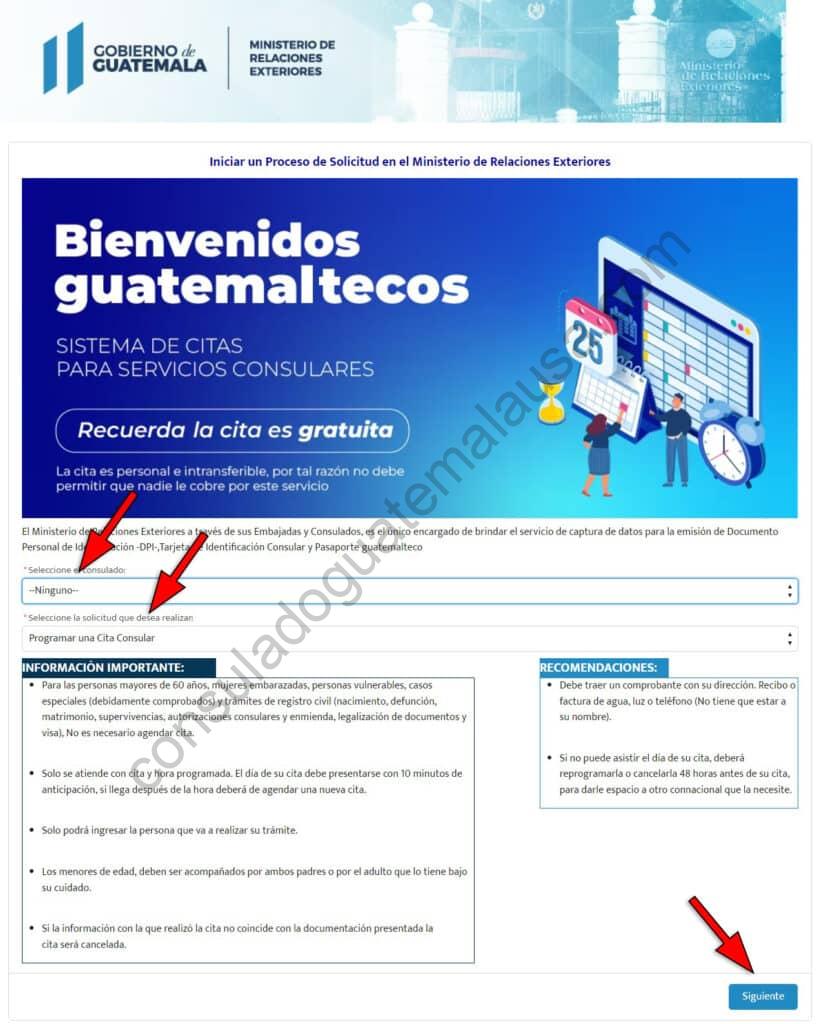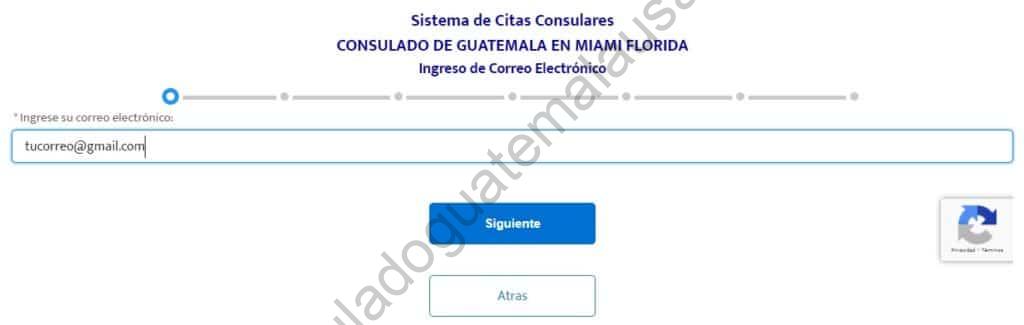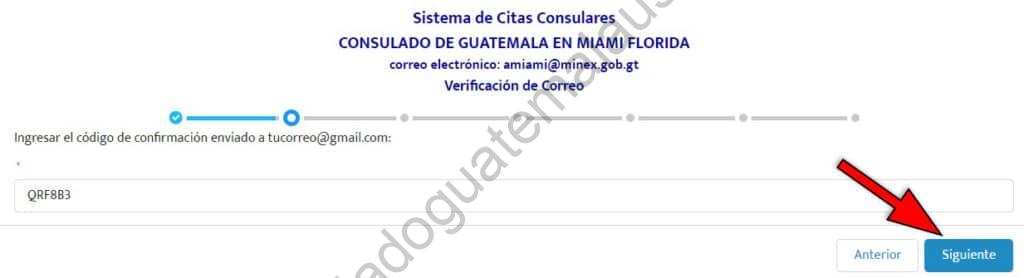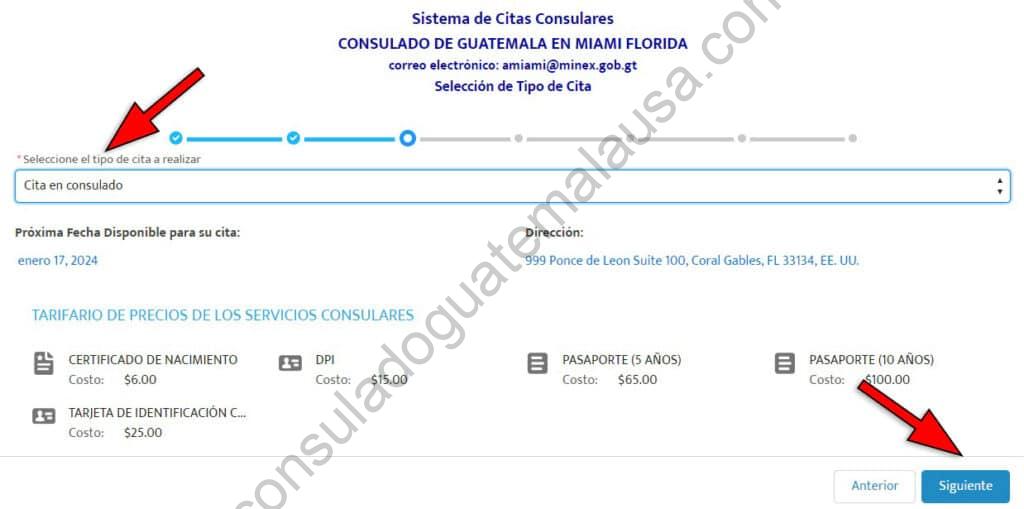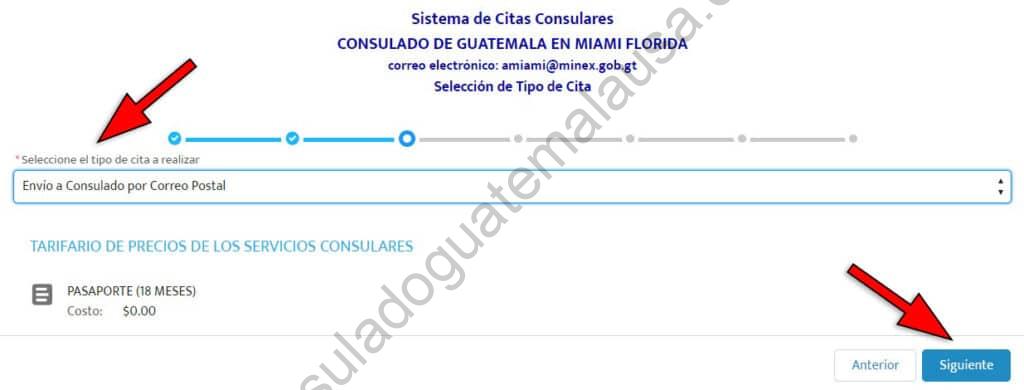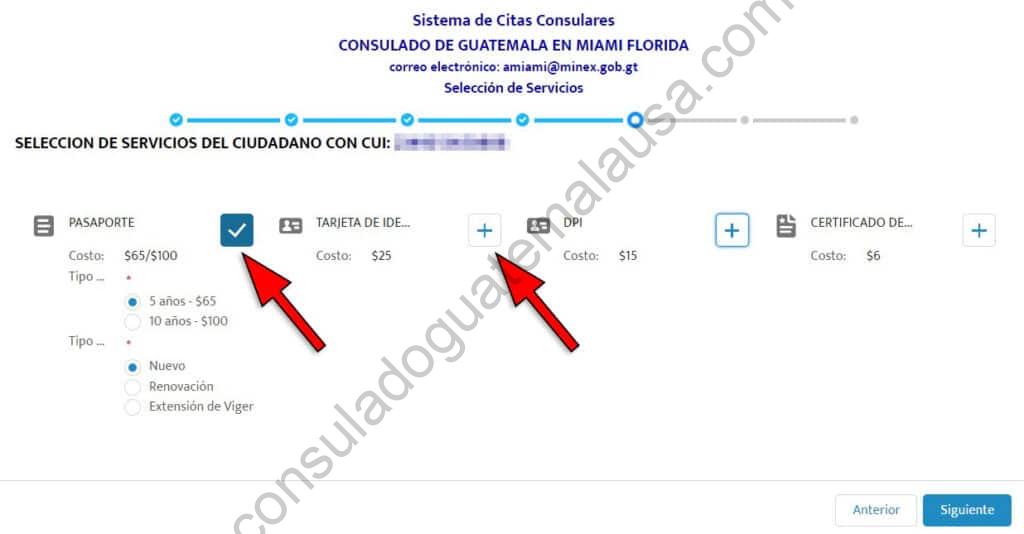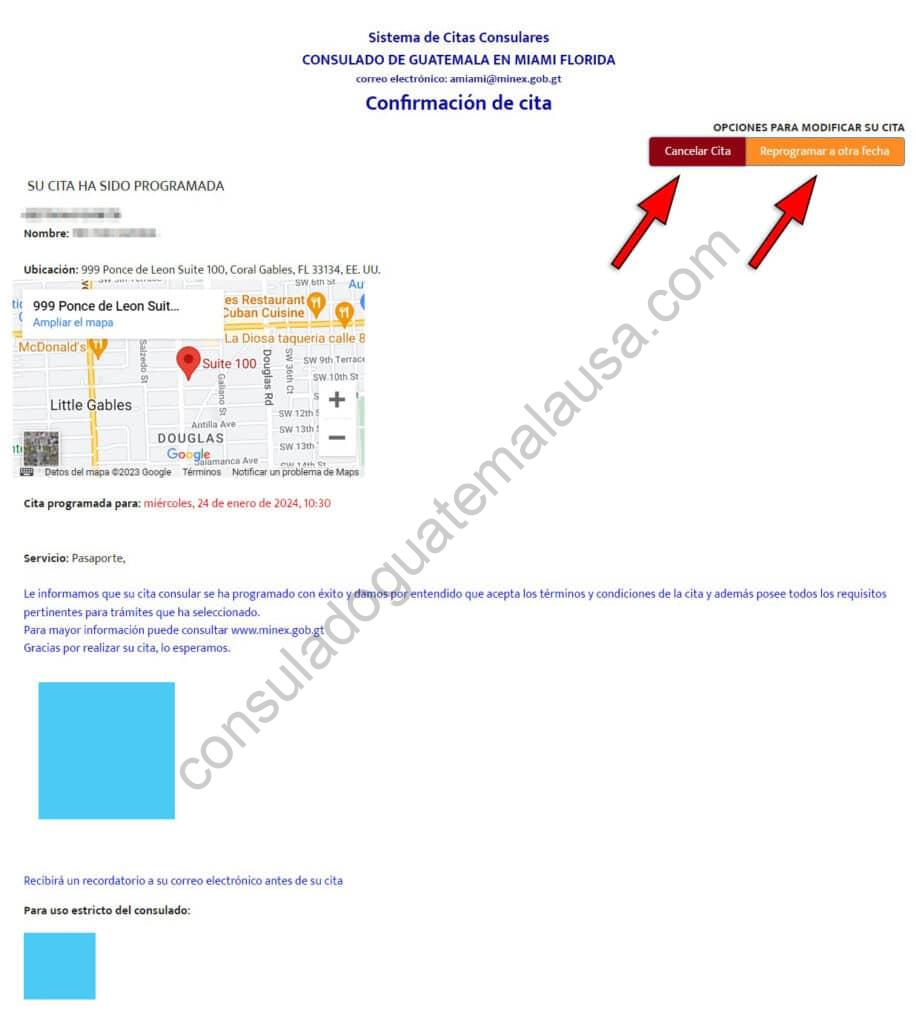Consular Appointment at the Guatemalan Consulate
The appointment platform at the Consulates of Guatemala in the USA was created with the purpose of managing all matters in an orderly and controlled manner, allowing each individual to choose the day they wish to be attended to through https://minex-gob-gt.my.site.com/pc/s/citas-consulares. Additionally, each person will receive a confirmation in their email of the appointment they have scheduled. This website is easy to use and, best of all, you can access it whenever you want.
How to schedule your appointment, step by step
Step 1: Accessing the appointment platform
To make your appointment, you can access the appointment platform through a computer, tablet, or cell phone, as long as you have access to sufficient internet speed. So, we suggest making the appointment from a computer.
To start the process, go online and look for the page https://minex-gob-gt.my.site.com/pc/s/citas-consulares.
Once on the page, you have to choose the Consulate where you will make the request, and the type of request to be made (Which will always be "Schedule a Consular Appointment")
Next, you must insert a valid email address, where you will receive a code that will allow you to confirm it.
Next, you must choose between the following options:
- Appointment at consulate
- Appointment at mobile consulate
- Mail to Consulate by Postal Service
Once the option is chosen (we have chosen "Appointment at consulate"), we must enter our CUI number.
Then we must select the type of service we are going to use, passport renewal, DPI, identification card...
We're almost at the end, and we need to fill out the form with all our personal information, name, address, phone number...
Finally, we must choose a free date on the calendar that is shown to us:
and confirm the chosen date and time:
And that's it! We now have our appointment scheduled at the consulate, and we will receive a confirmation email at the email address provided earlier.
NOTE: At this step, we can cancel or reschedule the appointment by clicking on the corresponding red or orange buttons.